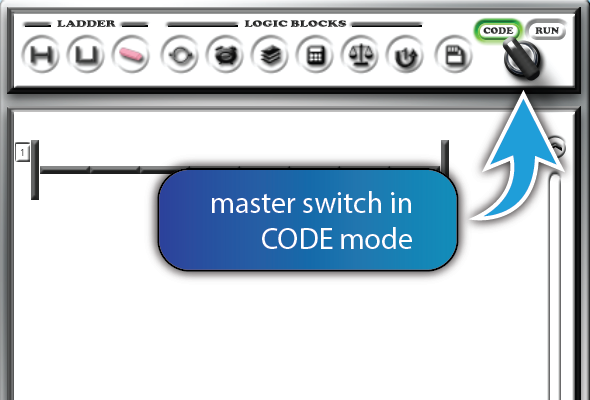
you must be in CODE mode to make changes to your ladder
add a new branch by dragging the icon down from the toolbar
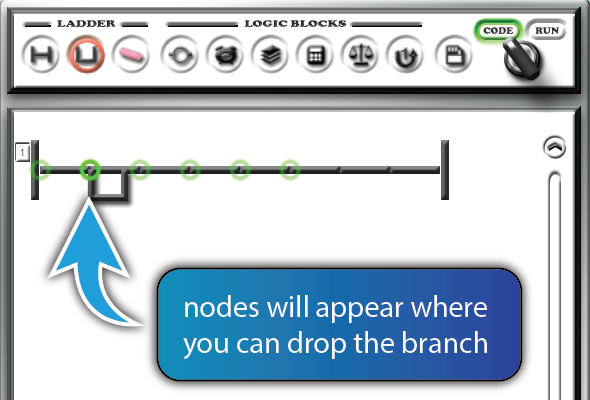
nodes will appear in the available spaces for new branches,
drop the branch icon onto one of these nodes
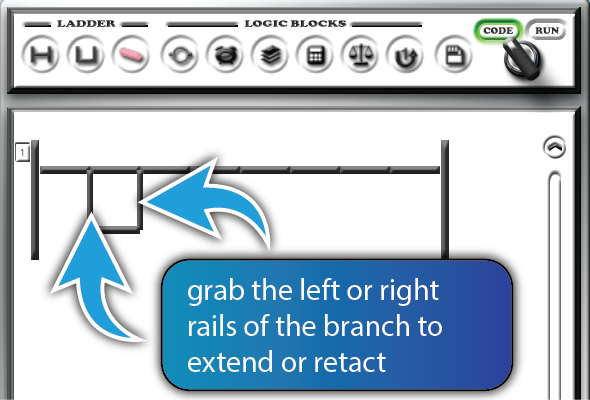
extend or retract the branch by clicking and dragging the left or right rails
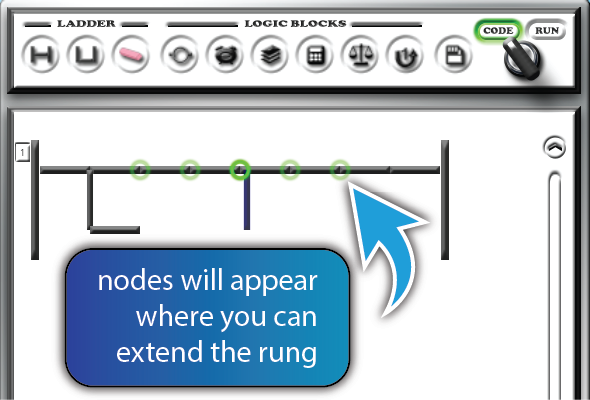
nodes will appear where there are available slots to extend or retract the branch
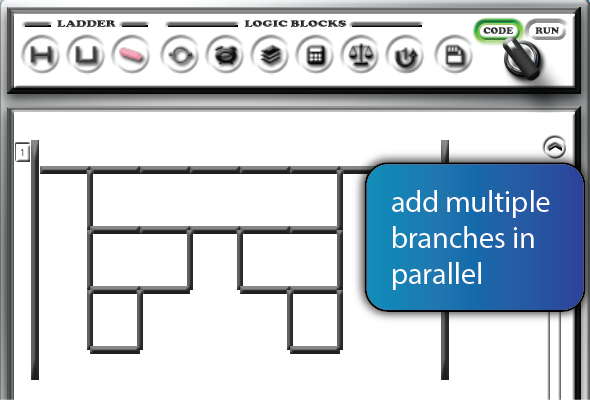
add more branches in parallel to for complex logic
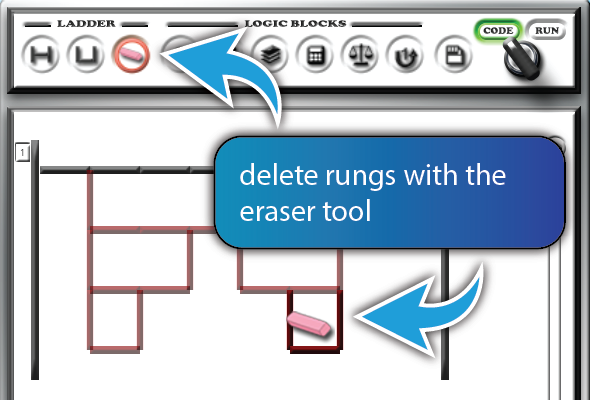
delete rungs with the eraser button on the toolbar,
drag the icon to the branch and release to delete